Content Calendar Scheduler Bot
- Easy setup, zero coding, plug & play file
- Runs on autopilot using ChatGPT
- Fully customizable and adjustable

Bot setup guide
Includes a duplicatable bot template and an exact step-by-step setup guide to get the bot running.
Create an account by clicking here.
You can access the Bot by
click here
and follow the instructions provided in the tutorial below.
Content Calendar Scheduler v2

This scenario requires a Notion.so account (CLICK HERE). It’s free. Simply sign up with your Google account.
You’ll need to have a calendar database FIRST.
Open Notion.so and create a new page:

Then choose the “Calendar” database:

Then add a data source. Simply click “new database” and the calendar will populate your screen:

From there, once you connect your Notion.so account to Make through the “Create a database item” module, you’ll be able to choose that database from the dropdown menu.

Also, please note you will need to replace the topic and type placeholders in the scenario:


Simply click on the text and replace it as you would in any text document.
The topic is the subject you wish to make content about.
The type is what medium you wish to deliver that content in (video, image, text post, infographic, etc)
One last IMPORTANT thing to note.
The first time you run the Scenario, it starts from TODAY (whatever today is at the time). However, when you run it again in the future, you’ll need to set the start/end date for sometime in the future or else it will start again TODAY.
Click the clock on the first empty module and schedule the scenario to “On Demand” to run only when you want to run it.

Do this by replacing “now” with the desired future date.
The rest of the instructions for this Scenario are in the notes.
Automate the bots effortlessly with our user-friendly platform and unlock the power of AI-driven efficiency in just a few simple steps!
To maximize the performance and engagement of this bot, it is crucial to tailor the ChatGPT prompts to your unique business context.
Don't miss out on the incredible opportunities that await - launch your bot now and experience the game-changing benefits of AI firsthand!
Integrate with your daily tools
Make it personal, make it yours
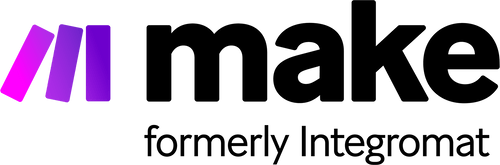

%20(1).png)