Sales Letter Writer Bot
- Easy setup, zero coding, plug & play file
- Runs on autopilot using ChatGPT
- Fully customizable and adjustable

Bot setup guide
Includes a duplicatable bot template and an exact step-by-step setup guide to get the bot running.
Create an account by clicking here.
You can access the Bot by
click here
and follow the instructions provided in the tutorial below.
This Scenario utilizes Jotform as the input. You do not have to use Jotform, so long as you use something that allows you to input fields that can be passed through the rest of the scenario (Chatfuel and Typeform are other examples).
The Scenario is built out in such a way that it takes very specific inputs from a form in Jotform and uses them to write a sales letter. You’ll need to recreate the form. Here are the questions the form should have:
First is a dropdown with the list of copywriters and their styles of writing -

Here they are for you to copy/paste:
Gary Halbert (Sarcastic & Conversational)
David Ogilivy (Authoritative & Sophisticated)
Eugene Schwartz (Analytical & Persuasive)
Claude C. Hopkins (Informative & Straight-forward)
Frank Kern (Relatable & Subtle)
Next is two short texts and one long text answers -

Please enter the customer avatar:
Please enter the niche:
Please enter a creative story depicting the type of success your product can achieve for your customer:
Last is the short text question asking about the product -

Please enter your product:
The reason you must copy these questions in your form exactly is because of the way they interact with the prompts in GPT.

As you can see in the screenshot above, the system prompt as well as the main prompt rely on answers to those questions.
*Please note you will have to replace these variables when you set your scenario up, since they won’t come from YOUR account output.
It is also very important that the copywriters/styles in the first dropdown are copied word-for-word because they are relied on for this variable module here…

Obviously you can edit these however you wish, but understand all the modules you will need to make changes to.
Once you recreate the form and reset the variables everything should work as expected.
Automate the bots effortlessly with our user-friendly platform and unlock the power of AI-driven efficiency in just a few simple steps!
To maximize the performance and engagement of this bot, it is crucial to tailor the ChatGPT prompts to your unique business context.
Don't miss out on the incredible opportunities that await - launch your bot now and experience the game-changing benefits of AI firsthand!
Integrate with your daily tools
Make it personal, make it yours
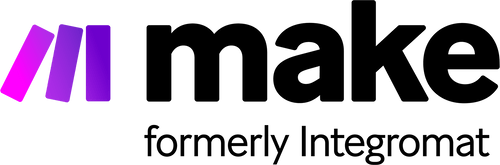

%20(1).png)